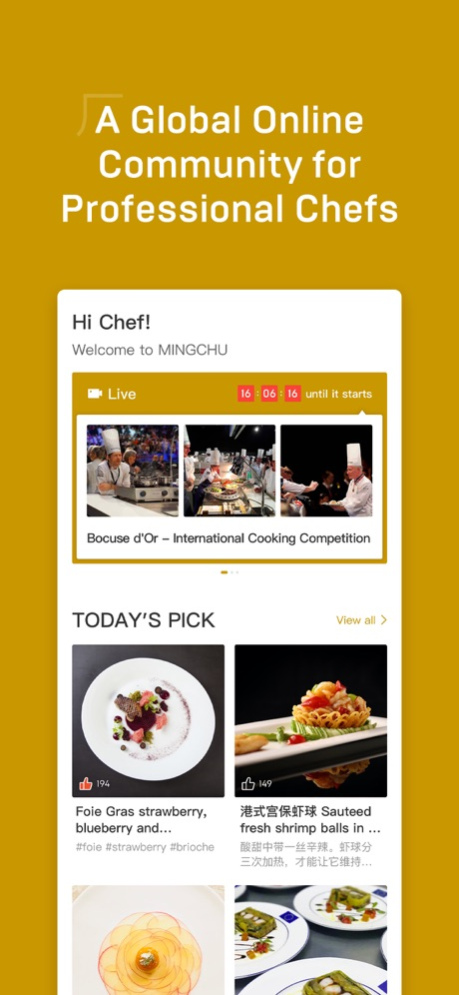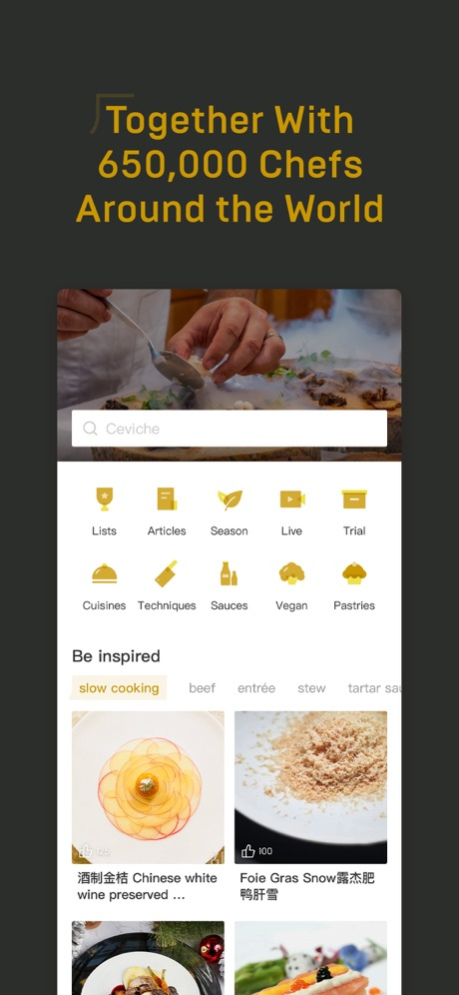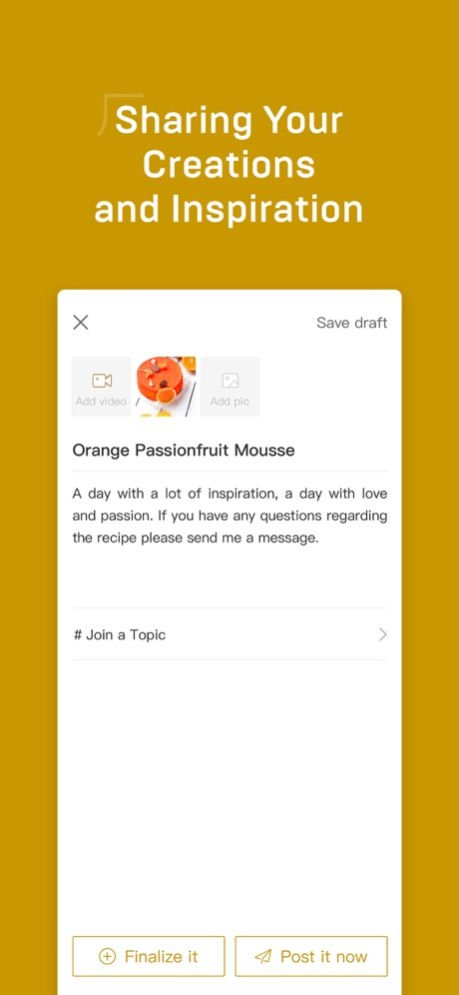MINGCHU 3.5.80
Continue to app
Free Version
Publisher Description
We rely on our parents' food at home, and enjoy chefs' sensory feast at restaurants. We are becoming the inheritors of the next generation of food culture.
However, our awe of the culinary arts is far from enough. Just as we always ignore the existence of chefs while enjoying delicious food, we always tend to forget: chefs who really understand the food are the chefs who work hard in the kitchen. If it wasn't for them mastering advanced cooking skills and understand the past and present of food culture, many of the food cultures today would have long dissapeared.
MINGCHU respects the contribution and value of chefs, praises their contributions towards the promotion of food culture and human civilization.
Over the past ten years, we have been walking together with Chinese chefs on their journey to prove their potential and value. MINGCHU is dedicated to engage the vitality of the chefs' community, and enrich the connotation of cooking.
Next, we will continue to gain global insights on food, showcase global creations, create more opportunities and possibilities, and to promote the organic development of the culinary industry and the progress of the food culture.
Jun 13, 2023
Version 3.5.80
Thank you for using MINGCHU. This release includes the following:
Performance improvements and bug fixes.
About MINGCHU
MINGCHU is a free app for iOS published in the Health & Nutrition list of apps, part of Home & Hobby.
The company that develops MINGCHU is 北京早耕田国际广告有限公司. The latest version released by its developer is 3.5.80.
To install MINGCHU on your iOS device, just click the green Continue To App button above to start the installation process. The app is listed on our website since 2023-06-13 and was downloaded 1 times. We have already checked if the download link is safe, however for your own protection we recommend that you scan the downloaded app with your antivirus. Your antivirus may detect the MINGCHU as malware if the download link is broken.
How to install MINGCHU on your iOS device:
- Click on the Continue To App button on our website. This will redirect you to the App Store.
- Once the MINGCHU is shown in the iTunes listing of your iOS device, you can start its download and installation. Tap on the GET button to the right of the app to start downloading it.
- If you are not logged-in the iOS appstore app, you'll be prompted for your your Apple ID and/or password.
- After MINGCHU is downloaded, you'll see an INSTALL button to the right. Tap on it to start the actual installation of the iOS app.
- Once installation is finished you can tap on the OPEN button to start it. Its icon will also be added to your device home screen.